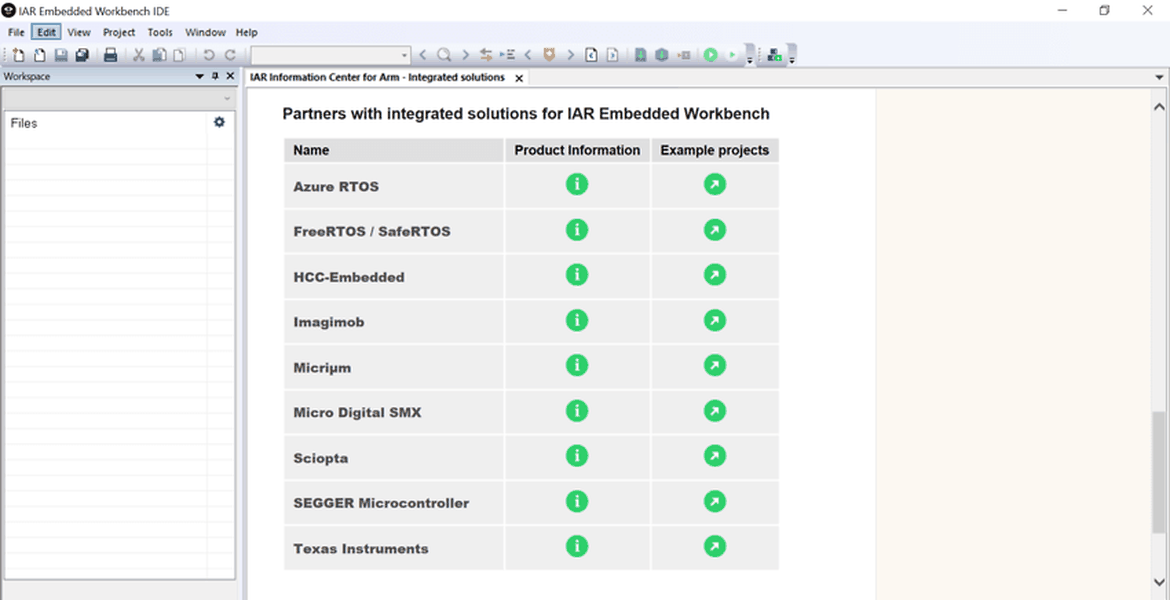
It’s now possible to include Tensorflow AI models in your C-project, and thus to enable Edge AI applications, thanks to the integration of DEEPCRAFT™ Studio in IAR Embedded Workbench.
In the latest release of IAR Embedded Software for Arm, Imagimob is listed as a partner with an integrated solution in the Information Center. This means that IAR Embedded Workbench users can click on a link that takes them to the Imagimob website, where they can download the DEEPCRAFT™ Studio software that is configured so that it works well with the IAR software.
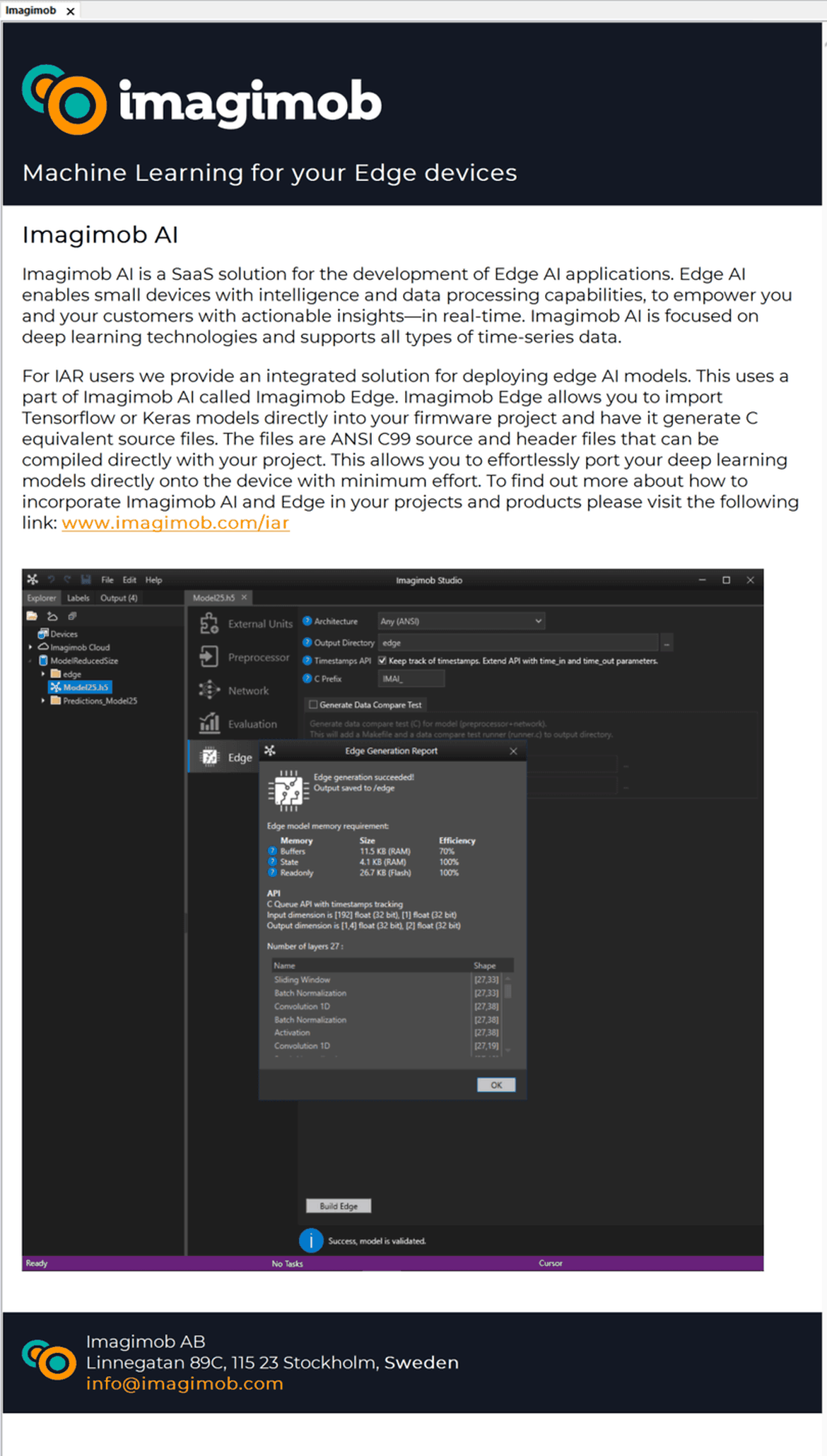
The steps below will show you how to setup the DEEPCRAFT™ Studio software inside IAR Embedded Workbench. The first step is to create an account and download the DEEPCRAFT™ Studio software from https://account.imagimob.com/
The software download includes DEEPCRAFT™ Studio, a command line tool and a pre-configured example project.
Install the DEEPCRAFT™ Studio software and then use the Custom Build options inside IAR Embedded Workbench.
To setup the DEEPCRAFT™ Studio software for new or existing projects follow this guide.
1. Go to Project → Options → Custom Build
2. Add this under Filename extensions: .h5
3. Add this line under Command Line: imc $FILE_PATH$ -oc $FILE_BNAME$.c -oh $FILE_BNAME$.h
4. Add these lines under Output Files: $FILE_BNAME$.c $FILE_BNAME$.h
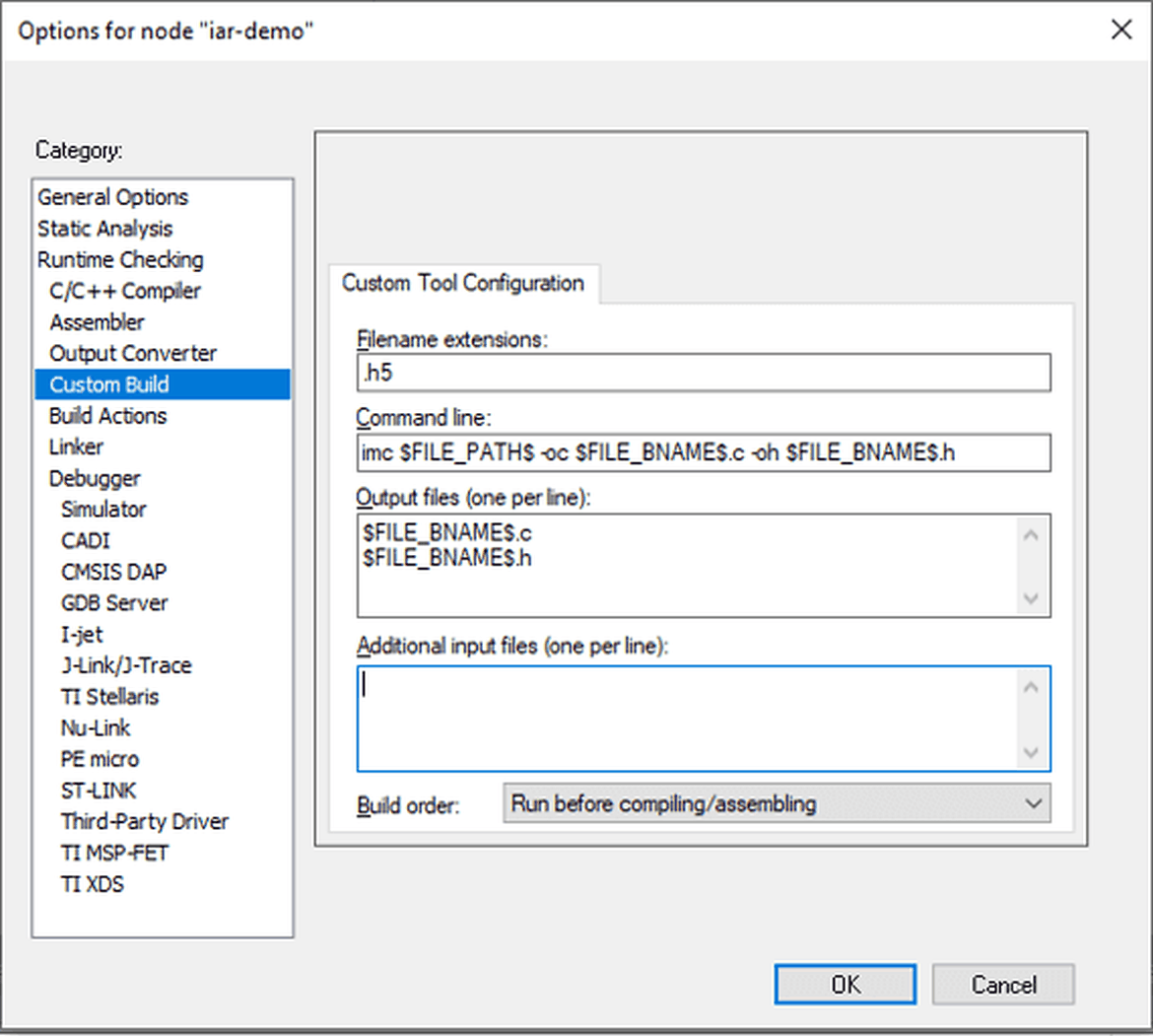
5. Add the .h5 file that you want to convert to the project.
6. Make project (make sure that the project contains a file named main.c)
7. The generated .c and .h files can now be found in the Files window under model.h5 → Output.
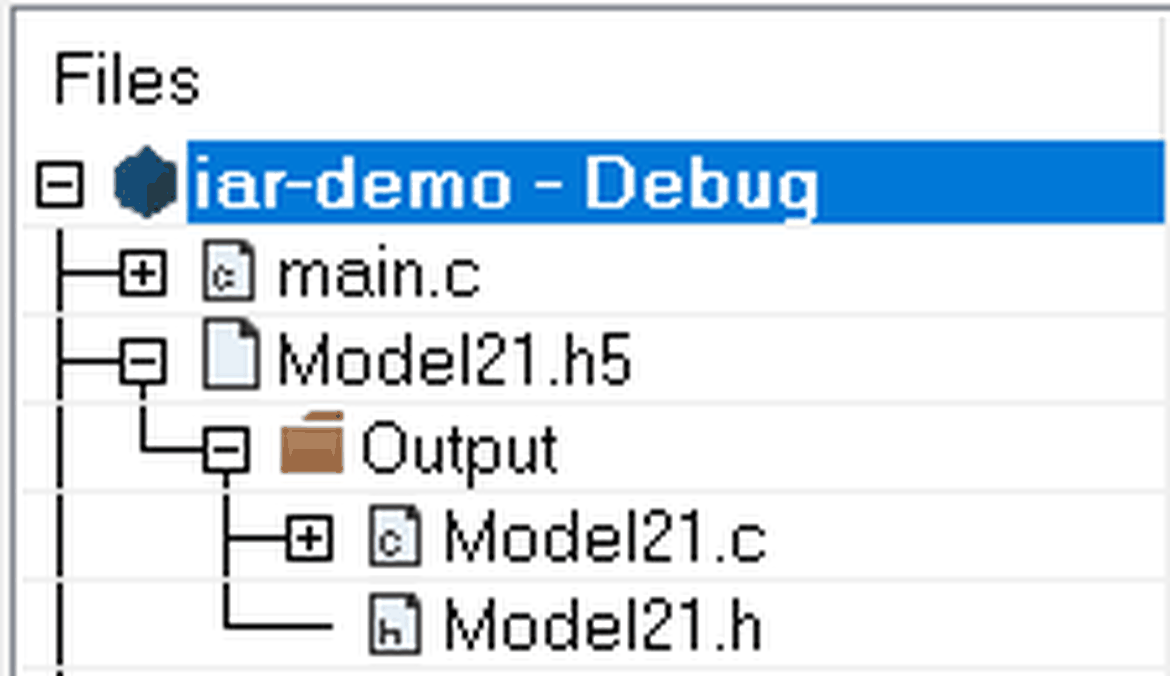
When this is done, you can simply right-click on an h5-file to generate C-code and include it in your project.
Tensorflow Support
DEEPCRAFT™ Studio supports conversion of Tensorflow/Keras .h5 models generated with a Tensorflow backend of version 2.x. Models containing unsupported layers will fail to convert. See supported layers and activation functions here, https://developer.imagimob.com/iar-embedded-workbench?id=supported-tensorflow-layers.
About IAR Embedded Workbench
IAR Embedded Workbench for Arm delivers a complete C/C++ compiler and debugger toolchain, including powerful optimizations and comprehensive debugging capabilities. It also includes integrated static and runtime analysis tools, user-friendly features for helping developers in the daily workflow, as well as a powerful RTOS awareness plugin that enables a high level of control and visibility over an application built on top of a real-time operating system. With the strong technology, IAR Systems offers global technical support and a support and update service enabling customers to easily get access to the latest features and updates.
About Imagimob
Imagimob is a company driving innovation in Edge AI and tinyML to enable the intelligent products of the future. Founded in Stockholm, Sweden in 2013, the company serves global customers within the automotive, manufacturing, healthcare, and lifestyle industries.
DEEPCRAFT™ Studio offers the easy end-to-end development of Edge AI applications for devices with constrained resources, enabling game-changing productivity and faster time-to-market. Our Graph UX interface makes it easier to create high-quality models, and provides model explainability by giving users the ability to zoom in and take a close look inside models throughout the development process. This explainability, and resulting transparency, are something Imagimob believes in strongly; our data policy, where customers maintain the right to their data, is one way we follow through on this belief.
DEEPCRAFT™ Ready Models are production-ready models that let companies add Edge AI features into their products without spending the time or cost required to develop their own, and without any Machine Learning know-how.
In May 2023, Imagimob became part of Infineon Technologies AG.