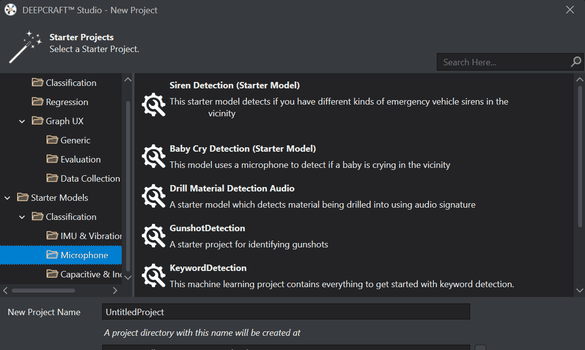
Once you've downloaded DEEPCRAFT™ Studio and launched it, click on 'New Project'. Then you will see all the DEEPCRAFT™ Studio Accelerators.
Choose the DEEPCRAFT™ Studio Accelerator you want to work with, and start your fine-tuning process!
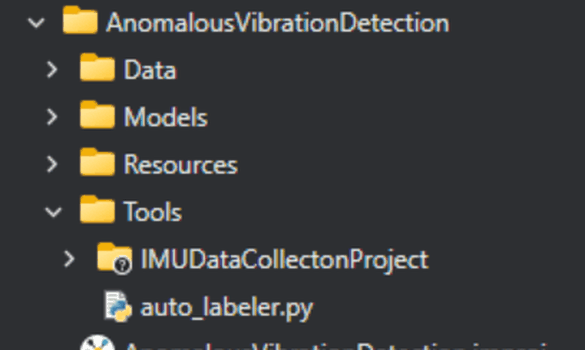
If you need guidance on how to use DEEPCRAFT™ Studio, visit our developer pages, or our support forum.
Interested in talking to us about our Edge AI tools, products and solutions? Get in touch so we can help you add AI features into your device as soon as possible!